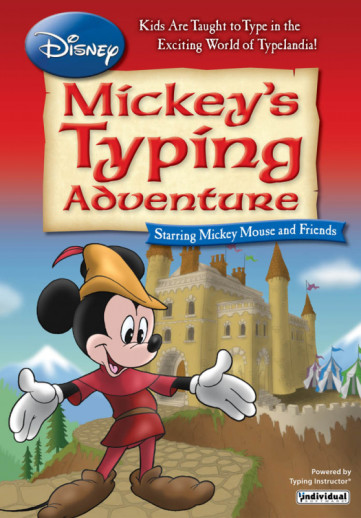We use cookies to make your experience better. To comply with the new e-Privacy directive, we need to ask for your consent to set the cookies. Learn more.
Disney: Mickey's Typing Adventure Digital (Windows)
Please note that this is a digital software download and is not a physical CD-ROM. After purchase, you will receive a welcome letter email within two business days with a link and a key code to access the typing program.
Motivating Enchantment Theme – Proven Educational Design
Disney: Mickey's Typing Adventure has a proven educational design* that teaches kids all of the letters on the keyboard as they type their way to each exciting destination in Typelandia! They are taught proper typing posture and finger placement following one of 11 Typing Courses for their age and skill level. When they pass the lessons and challenges in each destination in Typelandia at proficient speed and accuracy they become touch-typists!
Help Mickey's Friends and be the Hero!
A mysterious magical spell is causing all kinds of problems in Typelandia! Daisy was in the Garden and Minnie was at the Wishing Well when something went wrong. Mickey's friends are in trouble and they need your help! Use the keyboard to type your way around Typelandia. As you learn to type, the keyboard magic will free Mickey's friends from the strange enchantment. You are the hero—Mickey's friends are counting on you to help them!
Animations with your Favorite Disney Characters!
Typelandia is full of exciting animations of Mickey Mouse and friends. Kids will be delighted with Huey, Dewey, Louie and Daisy in the Garden, Donald at the Cottage, Minnie at the Wishing Well, Pluto at the Big Tree, Goofy at the Mine, and more! Kids begin their adventure at the Village where they can visit Ye Old Magic Shoppe, the Arcade, the Library, and the Academy.
Instant Results Give Kids Incentive to Improve Keyboarding Skills
Kids get instant feedback on their typing results. They can see how they did on a lesson, challenge, or game right away. Detailed results show kids the keys they know well and the keys that need more practice. They receive information on each of the following. All results are printable.
- Instantly Tracks Results!
- WPM Scores and Accuracy Percentages
- Performance Assessment for Key, Finger, Hand, and Row
- Results Calculated from All Activities
- Color Progress Charts and Graphs
- Printable Results
- Certificates of Achievement
Creative Lessons and Exercises Help Kids Learn to Type Step-by-Step
Typing Instruction is provided, including proper posture, finger position, and ergonomic features. Visual Guides show finger/key placement. Games Provide Fun Ways for Kids to Practice Typing Disney: Mickey's Typing Adventure has exciting Typing Games! Kids can play games in a variety of ways by selecting options from the drop down menu, including words per minute (WPM) and level of difficulty. Some games include multiple levels of play. Kids score points on all game activities which motivates them to achieve a high game score!
Customized Typing Courses
Choose from 11 Typing Courses for specific ages and skill levels.
- Learning the Home Row
- Home Row and Upper Row
- Home Row and Lower Row
- Ages 7-8
- Ages 9-10
- Games Course
- Skill Building Course
- Suggested Typing Course (no games)
- Suggested Typing Course
- Numeric Keypad Course
- Numeric Keypad Numbers Only Course
Typing Challenges
There are hundreds of challenges that measure speed and accuracy. Results are provided for adjusted words per minute, based on both typing accuracy and speed.
- Advanced Challenges
- Proficiency Challenges
- Advancement Level Challenges
Practice, Practice, Practice!
Typelandia is a fun place to practice typing. Kids reinforce finger-to-key memory skills by playing typing games in the Arcade with just the keys they have learned. When they learn the entire keyboard they can practice typing passages from their favorite Disney Stories.
Practice Typing Passages from 10 Disney Stories!
- Pinocchio
- Princess and the Frog
- The Little Mermaid
- Tangled
- Beauty and the Beast
- Cinderella
- Aladdin
- The Lion King
- Snow White and the Seven Dwarfs
- The Jungle Book
Motivational Practice Activities
- Practice How to Type and Ergonomics
- Practice Games in the Village Arcade and in the Palace Arcade
- Practice typing passages from 10 classic Disney Stories
- Advanced skill-building lessons and challenges
Certificates of Achievement
Kids can print a certificate of achievement to show they have successfully reached the Palace and freed Mickey's friends from the enchantment—and become the Hero of Typelandia!
Coloring Pages of Disney Characters
Kids can print a coloring page of their favorite characters, including Mickey Mouse and friends, or characters from Disney Stories.
Personal License
Using this software, you have agreed to a Personal License. You may install and use the software on a single computer and on a second alternative computer. You are also entitled to family usage on that single computer not to exceed 5 family members. If you are an organization or school, please purchase a Multi User desktop, network or web version, designed for multiple users. For a Multi User License call 925-734-6767. *Disney: Mickey's Typing Adventure is powered by Typing Instructor®, winner of numerous awards including the TopTenReviews Gold Award for Best Typing Software, 2009 – 2014.
System Requirements Pentium® P4 • Microsoft® Windows® 10, Windows 8, Windows 7, or XP • 700MB Hard Drive Space • DVD-ROM Drive • 1280 x 720 16-Bit or Higher Display Recommended • 16-Bit Sound Card • Speakers or Headphones • Mouse • Internet Access Required for Activation
Children today tend to be more technologically savvy than their parents and even older siblings. Yet the importance of learning the foundational skills remains. This engaging typing program has been uniquely created for young typists. Through the charm of various Disney characters, children are taught to use their "magical typing skills" to reach the palace. Whether freeing the Princess from the hedge that has engulfed her to the typing games found at the Palace Faire, children will be motivated to learn the typing skills necessary as the delightful, enchanting stories unfold. Children will practice their typing skills through various Disney stories including Pinocchio, Tangled, The Little Mermaid, The Lion King, Snow White and the Severn Dwarfs, Cinderella, The Jungle Book, Princess and the Frog, Beauty and the Beast, and Aladdin.
The CD-ROM provides ten typing courses to reach all skill levels, visual hand guides, progress reports and hundreds of lessons and challenges. Your children may beg you to play Mickey's typing adventure (shhh, the educational value secret is safe with me!).
Powered by the time proven Typing Instructor. Personal License: Install on up to 2 computers and not to exceed 5 family members. Internet access required to activate. Available in either Windows or MAC versions. System requirements: Windows 8/7/Vista/XP or Mac OS X 10.4 or Higher, Including Lion Both versions come "plain jane" in paper sleeves. ~ Deanne
| Product Format: | Other |
|---|---|
| Brand: | Individual Software Digital |
| Grades: | 1-7 |
| EAN/UPC: | 018527501238 |