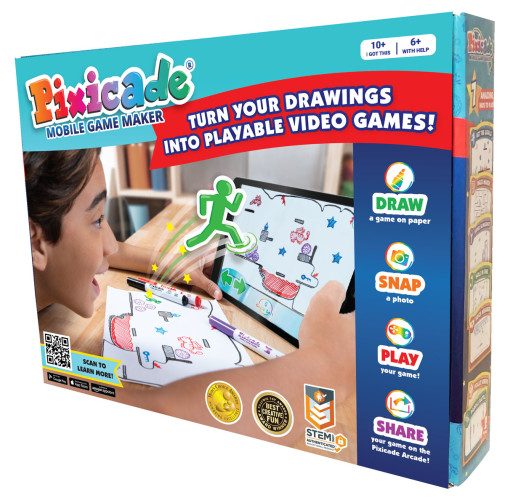We use cookies to make your experience better. To comply with the new e-Privacy directive, we need to ask for your consent to set the cookies. Learn more.
Pixicade Mobile Game Maker
Even little ones can create their own video games with Pixicade. This unique software allows gamers to turn their drawing creations into a game on a mobile device. The starter kit contains 3 books of instruction, a reference sheet, and a set of special markers. Each color has a different function (green is for the avatar, blue is for movable objects, etc.). Draw a picture, take a snapshot using the free app, and you are ready to play. Compatible with Android devices 5.1 and higher and iOS 8.0 or later. Compatible with iPhone, iPad, and iPod touch.
Includes 3 books with 50 design concepts, 2 creation codes, instructions, and 5 non-toxic markers. Each creation code includes 800 game creations, primary power-up and edits, and 8 game modes. Creates up to 1200 custom games.
Create games you can play on your own smart phone or tablet by just drawing your game out and then snapping a picture in the downloadable app. The game already has automated game modes that carry out specific commands. The only thing missing is your drawing of obstacles, prizes, avatars, and more! Once the drawing is in the app, it will still have the same hand-drawn look, but the drawing will be interactable with moving pieces. Mazes, slingshots, hole-in-one, brick breaker, paddle battle, volley, and get the goals (platform) are some available game style options. A great way to cultivate creativity and captivate imaginations. Compatible with Android devices 5.1 and higher and iOS 8.0 or later.
| Product Format: | Other |
|---|---|
| Brand: | BitOGenius |
| Grades: | 1-AD |
| EAN/UPC: | 850041507026 |
| Length in Inches: | 8.875 |
| Width in Inches: | 11.875 |
| Height in Inches: | 2.0625 |
| Weight in Pounds: | 1.55 |