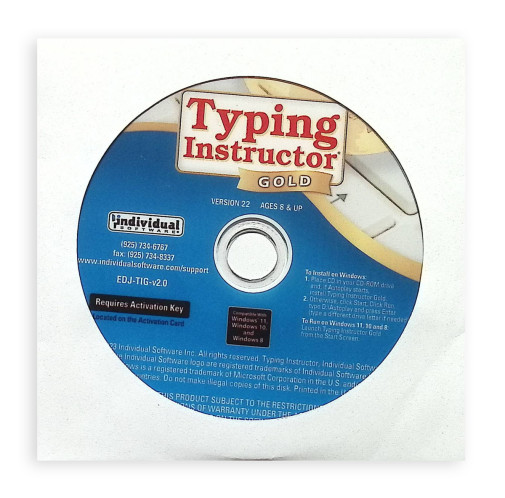We use cookies to make your experience better. To comply with the new e-Privacy directive, we need to ask for your consent to set the cookies. Learn more.
Typing Instructor Gold (WIN) in paper sleeve
System requirements for Windows: Windows 11/10/8, Pentium® P4, 580 MB Hard Drive Space, 800 x 600 16-Bit or Higher Display, 16-Bit Sound Card, Speakers or Headphones
Typing Instructor Gold is the most advanced Typing Program available.
It presents Typing Instructor in full-screen size and rich color for the optimum Typing Instructor experience for typists. No other Typing tutorial is more entertaining and educational.
Pack your bags and get ready to go on a Worldwide Typing Adventure! Travel through time, go on Safari, or take a trip around the world as you learn to type or improve your typing skills. Typists begin their adventure in the Travel Port where they select a unique travel adventure. First stop: the prehistoric era, or Antarctica, or Australia! Each typing adventure is packed with so much fun and motivation, typists forget they are learning to type. They’ll progress through the Adventure by taking lessons, tests, typing challenges and playing fun typing games using just the keys they have learned and practiced in lessons and tests. When they complete the typing activities at a destination, they’ll receive a stamp in their passport. When the passport is full, they have completed the adventure and are on their way to becoming Touch Typists.
Adventure Settings
There are many program controls in Typing Instructor. Typists can select English or Spanish and a Typing Plan that fits their skill level – there are 20 unique plans! Typists can even build their own custom plan, as well as adjusting their goal word per minute at any time.
PC System Requirements
Pentium® P4 • Microsoft® Windows® 11, Windows 10, or Windows 8 • 580 MB Hard Drive Space • 800 x 600 16-Bit or Higher Display • 16-Bit Sound Card • Speakers or Headphones
Improve your typing skills with this entertaining, interactive program. It is similar to Typing Instructor Deluxe 17.3, but with additional enhancements to make learning more fun. This program centers around a travel theme, with the player beginning at a travel port surrounded by twelve world flags. As you progress through lessons, games, and typing tests, you receive a stamp on a passport for each destination you complete. Photos of world destinations appear throughout the lessons. Helpful reference features include a How to Type button (covering finger positions and posture) and a presentation on the history of typing. The Practice Center contains fun activities, such as the Magazine Rack (typing exercises from over 300 books, articles and short stories), dictation exercises, and the Arcade (with twelve video games). Students receive feedback on words per minute and accuracy after each lesson (with detailed analysis available), and they can even print achievement certificates. Lessons can be completed in English or Spanish. Please note: an internet connection is required for registration/activation but not for daily use of the program. Available for Mac or PC systems, or in a set that includes both. Software comes in a plain paper sleeve with basic installation instructions. Set of both versions includes both PC and Mac CDs.
See individual items for system requirements.
| Product Format: | Other |
|---|---|
| Brand: | Individual Software |
| Grades: | 3-AD |
| Length in Inches: | 5 |
| Width in Inches: | 5 |
| Height in Inches: | 0.125 |
| Weight in Pounds: | 0.05 |