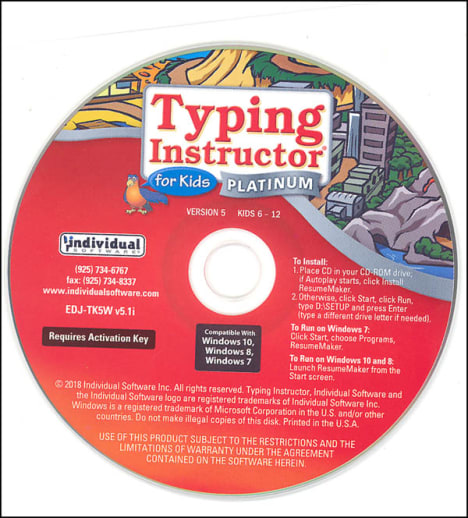This version of Typing Instructor for Kids is a physical CD-ROM and comes in a paper sleeve, not a box. System requirements for Windows: Pentium® P4 • Microsoft® Windows® 10, Windows 8, Windows 7, or XP • 480 MB Hard Disk Space • CD-ROM Drive • 800 x 600, 16-Bit or Higher Display • 16-Bit Sound Card • Speakers or Headphones • Mouse
Typing Instructor for Kids Platinum 5.0 Windows in paper sleeve
Description
Get to the head of the class with this award-winning typing program, preferred by teachers and parents. Typing Instructor for Kids has just the right blend of features to provide an educational, entertaining, and motivating experience for young typists. Creative Typer Island theme, fast moving, arcade-style games, and educational learning plans keep you engaged as you earn rewards, play challenging games, and increase your typing skills. Learn to type in English or Spanish.
- Kids learn to type on an exciting adventure on Typer Island
- Teaches keyboard basics following an age-appropriate Typing Plan – Meets National NETS/ISTE and Common Core Standards
- Step-by-step lessons, challenges, tests, and exciting typing games motivate kids to keep typing, learn in English or Spanish
- Island adventure and rewards motivate kids to improve their typing skills
- Preferred by Teachers and Parents to teach young children to type
Island Adventure Motivates Kids to Improve Typing Skills
Typing Instructor for Kids offers rewards every step of the way! Visit distinct lands for lessons, challenges, tests, and games. Search for treasures, earn points, and add gold and jewels to your treasure box on a journey to reach the Castle and become the Ruler of Typer Island. Once you reach the Castle you will be a touch typist and can print a certificate of accomplishment!
More Adventures in the Castle & the Lost City
Once you get to the Castle, you can play new games available only in the Castle, Tomb Typer and Xtreme Typing. Make your way to the mysterious Lost City and discover Treasure Quest, a unique narrative typing game, and Ziggy, a fun typing challenge.
Ergonomics & Custom Typing Plans Help Kids Learn to Type
Step-by-Step Typing Instruction is provided, including proper posture, finger position, and ergonomic features. Visual guides show finger and key placement. Choose from one of eleven educational typing plans with seamless progression tailored for both keyboard and numeric keys and symbols.
10 Complete Typing Plans
- Learning the Home Row
- Home Row and Upper Row
- Home Row and Lower Row
- Ages 7-8
- Ages 9-10
- Games Plan
- Skill Building Plan
- Suggested Typing Plan (no games)
- Suggested Typing Plan
- Numeric Key Pad
- Structured Touch-Typing Content
- Proven Methods for Skill-Building
- Unique Drills & Interactive Exercises
- Age-Appropriate Content
- Graphic Guide Hands
- Standard & Split Keyboards
- Multi-Skill Levels
- Comprehensive Evaluation
- Timed Challenges
- Advanced Level Challenges
- Multi-Level Game Challenges
- Words per minute (WPM) Scores & Accuracy Percentages
- Results Calculated from All Activities
- Performance Assessment for Key, Finger, Hand & Row
- Printable Results
- Results Tracked for Five Typists
Creative Ways to Practice Typing
Explore five exciting lands on Typer Island on your adventure to reach the Castle. Take a break from your typing plan at any time and visit the Practice Area where you can play challenging multi-level games in the arcade on Explorer Isle, practice lessons and tests, or practice typing classic literature or fairy tales in Story Lagoon.
160 Professional Lessons & Tests
Improve your typing speed and accuracy quickly with quality lessons and tests. Repetitive key stroking helps you build correct finger-to-key memory. All lessons and tests are in English and Spanish. Results are provided for adjusted words per minute, based on both typing accuracy and speed.
30+ Typing Challenges to improve overall typing performance.
Charts on Instant Feedback for all Typing Activities
Instant Feedback is provided on typing results so you can see how you did on a lesson, challenge, test, or game right away. Detailed results show the keys you know well and the keys that need more practice.
Results are given for:
Certificates of Achievement
You can print a certificate of achievement when you reach the Castle to show you have successfully conquered Typer Island and are a Touch Typist.
Multi-Play Games Set a New Standard in Entertainment!
Entertaining and challenging typing games offer multiple ways to play games for typists of all levels. Choose the length of time, words-per-minute, and level of difficulty. Typing Instructor Platinum for Kids has over 30+ game challenges that teach specific typing skills, such as speed, accuracy, rhythm, dexterity, and retention.
30+ Game Challenges
Type the words on each pillar of the pyramid to change it to a new color before the enemies ruin your plans in Ziggy. Use your retention and typing skills to find gold and jewels in Treasures of the Sunken City. Beware of giant sea creatures in Typing with Sharks and learn to type quickly and accurately to keep your submarine intact. Improve your key stroking by zapping space debris in Flotsam Fighter. Advance to the next level or fly through the skies in Diamond Glider's rhythm typing adventure. All of Typing Instructor games have multiple levels of play to keep typing challenges fun and motivating.
System Requirements
Pentium® P4 • Microsoft® Windows® 10, Windows 8, Windows 7, or XP • 480 MB Hard Disk Space • CD-ROM Drive • 800 x 600, 16-Bit or Higher Display • 16-Bit Sound Card • Speakers or Headphones • Mouse
Typing Instructor for Kids offers a fun, motivating, and effective way to learn typing and keyboarding skills! There are currently two versions available: Gold and Platinum. Gold is the most updated version with enhancements in graphics, but very few content changes. Choose from Mac or Windows and CD-ROM or digital downloads. Please note system requirements under each item.
Typing Instructor for Kids features 160 touch-typing lessons which cover all the basic keys on either a standard or a split keyboard. There are ten different typing plans to choose from, each geared to a different age group. Regardless of the plan they are following, each student learns the keyboard by taking a tour of "Typer Island" and visiting five different lands as they journey to the Castle. As students journey through Old West, On the Water, In the Air, Over the Edge, and Under the Sea, they'll learn new keys and complete exciting challenges like typing to shoot words out of the sky, racing a Viking ship by typing words as quickly as possible, and typing words printed on sharks before they eat you! The activities build upon each other so students can't move on until their skills are ready. The changes in scenery add a lot of variety to the lessons, but you can still rely on helpful features, including visual instruction with the 3D guide hands and keyboard. Accuracy and speed in words per minute are also tracked throughout, with students getting instant feedback on their performance and earning rewards.
The further students advance in the program, the more arcade-style games will be available to them. Once they make it through all five lands, students capture the Castle, which opens the Lost City and provides two new games. While capturing the Castle and exploring the Lost City are the ultimate goals of the game, students earn treasure and points all through the program, which keeps them motivated and entertained. Students can also visit Explorer Isle at any point to play their favorite games using only the keys that they have covered already. They can also visit Story Lagoon and practice typing one of 40 familiar stories, including fairy tales and classic literature. With this program's careful progression, interesting storyline, high-quality animation, 30+ games, multiple skill levels, and English/Spanish instruction, its no wonder that Typing Instructor for Kids is the winner of so many prestigious educational awards!
| Product Format: | Other |
|---|---|
| Grades: | PK-8 |
| Brand: | Individual Software |